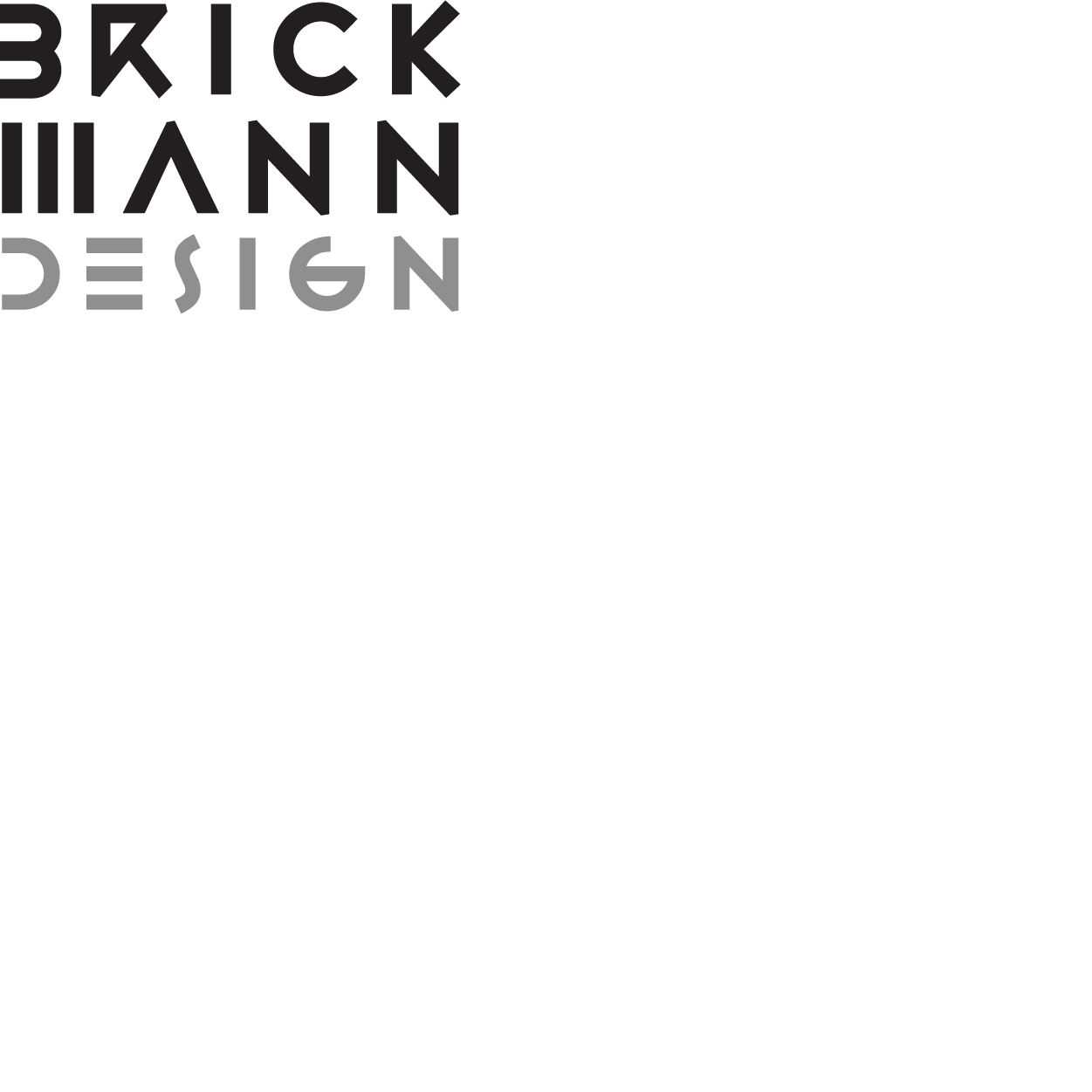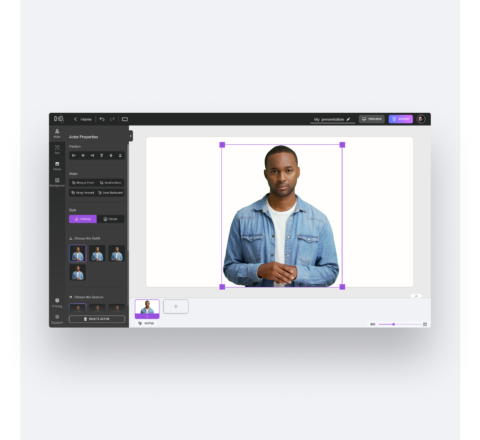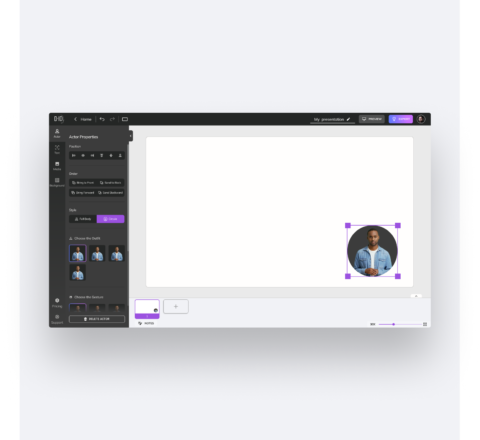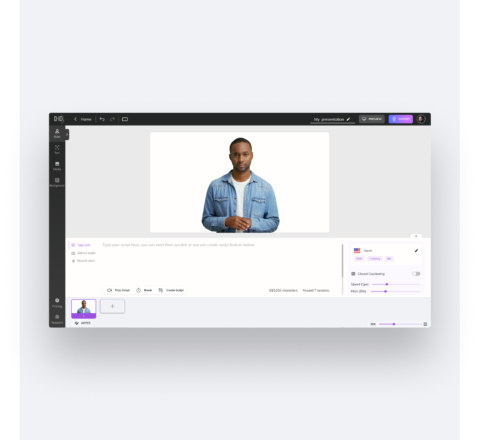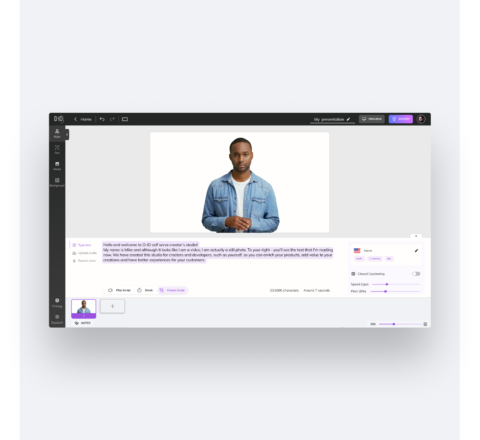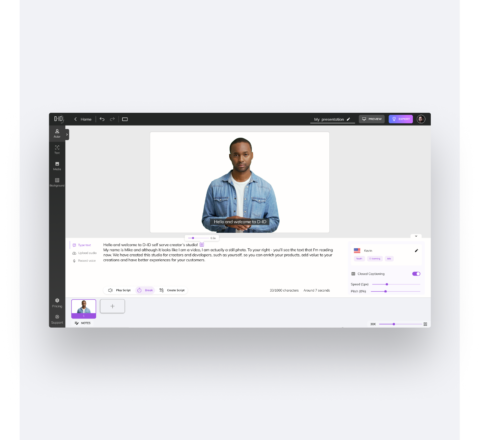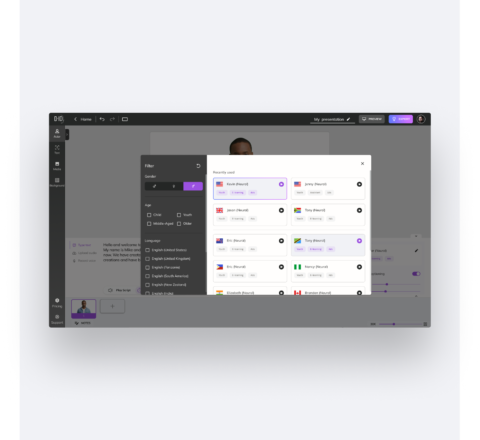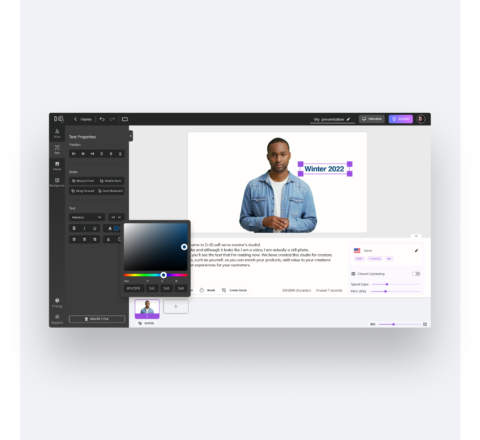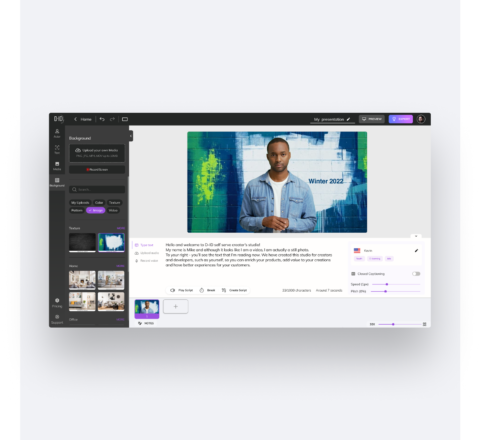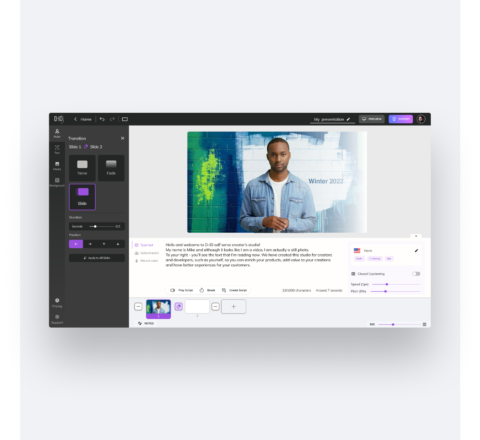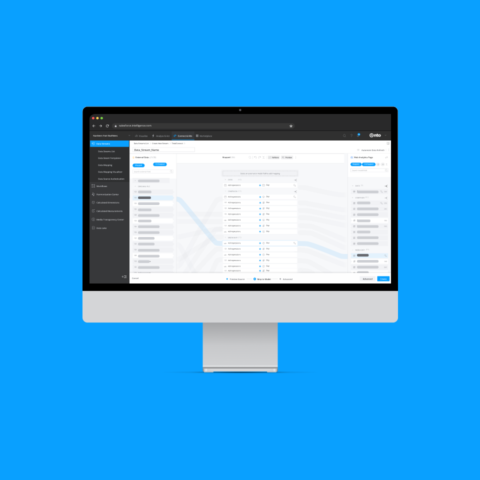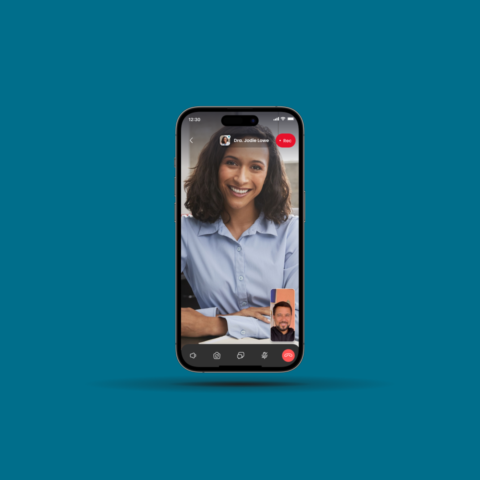Creative Reality™ Studio by D-ID
InteractionCreative Reality™ Studio by D-ID

Designing the Future-Facing Generative AI
D-ID’s revolutionary Generative AI technology startup lets users create high-quality, realistic video footage, using any ‘driver’ video to guide the movements, expressions, and speech of a target actor or subject in a still photo.
I joined the company’s product team as a product design consultant to understand their goals and objectives, identify user needs and pain points, and develop a design strategy. We decided to elevate video content for marketers, learning professionals, developers, and CX experts, as well as other content creators. Designing a tool that allows users to explore all the company’s available technology.
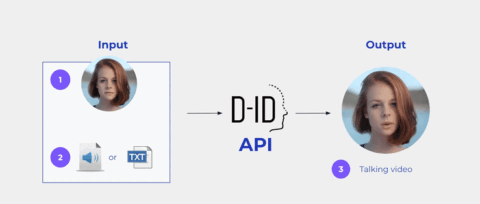

The Product
The Creative Reality™ Studio by D-ID provides the user with the most robust set of generative AI tools to produce stunning videos featuring talking avatars. The self-service studio combines D-ID’s deep-learning face animation technology, ChatGPT text generation, and Stable Diffusion text-to-image capabilities to create stunning videos.
Avatar
3 Ways to Create Face
-
Choose from an existing selection of photorealistic or illustrated faces. All our faces are optimized to achieve the best results when adding speech and motion.
-
Upload an image of your own. It can be your own face, that of a friend or relative, a stock image or even an illustration.
-
Harness the power of Stable Diffusion to generate any face you can imagine.
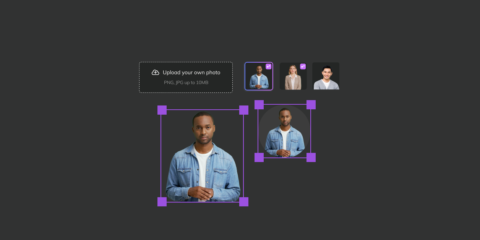
Speak
3 Ways to Make Your Avatar Speak
-
Type in any text.
-
Use ChatGPT text generation to help write your script.
-
Upload a recording.
- Choose from hundreds of languages and accents
- Select the voice you want to use
- Adjust the style you wish the avatar to speak in
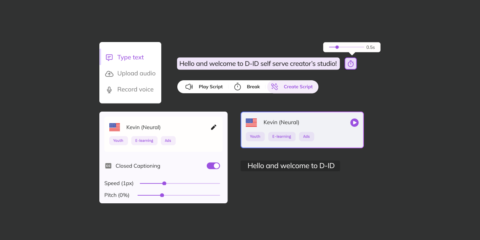
Scene
3 Ways to Modify Scenarios
-
Adding visual elements to the scene, such as text
-
Make the background more personalized by adding an image or video
- Creating new scenes
- Apply transitions effects between scenarios
- Take notes on the scene and adjust the size
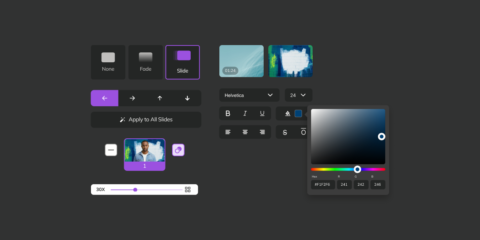
Video
3 Ways to export your video
-
Download an MP4 file
-
Directly share via social media
-
Copy and paste the link with permission restrictions anywhere
- Feedback on the quality of the generative video
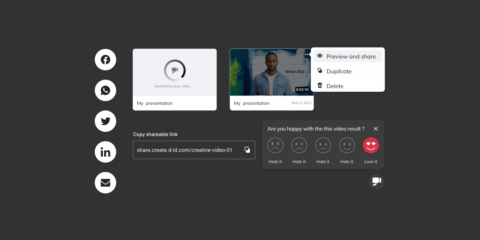
Bring Your Creations to Life with the Power of AI
The possibilities are truly limitless! Take a look at the example above
Recognition

- The Creative Reality™ Studio was #1 at the Product Hunt
- It has proven to eliminate the hassle and cost of producing large-scale videos by generating photorealistic digital humans from the text.
- The technology has attracted clients including Warner Brothers Pictures, Publicis, Mondelez, Skilldora, and MyHeritage who have used D-ID’s platform to create extraordinary experiences.